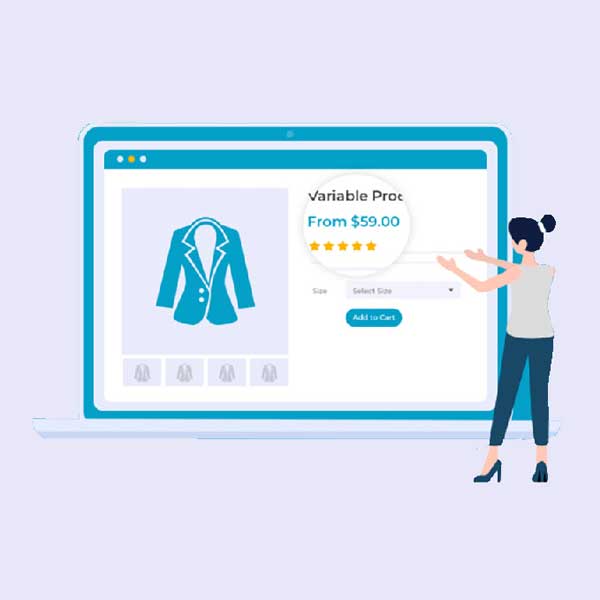You’ve probably heard the term Headless WordPress floating around in dev forums or tech blogs. Maybe it sounded a little intimidating or maybe just… mysterious.
Here’s the truth: Headless WordPress isn’t scary—it’s powerful, and in some cases, it might be the perfect approach for your website or app.
In this guide, I’ll explain what headless WordPress is, how it works, when it makes sense (and when it doesn’t), and how to get started—even if you’re not a full-stack developer.
What Is Headless WordPress?
Let’s start with the basics.
Headless WordPress means you’re using WordPress only as a backend, while the frontend (the “head”) is built with something else—like React, Vue, Next.js, Svelte, or even a mobile app.
In a traditional WordPress setup:
WordPress handles everything—content management and how that content appears (themes/templates).
In a headless setup:
WordPress handles just the content (via the REST API or GraphQL).
The frontend is completely separate, usually built with a modern JavaScript framework.
How Does Headless WordPress Work?
At the heart of headless WordPress is the WordPress REST API (or sometimes GraphQL with plugins like WPGraphQL). This API allows developers to pull WordPress content into a custom frontend.
A Simple Flow:
- You create content in the WordPress dashboard (just like normal).
- Your app fetches that content via API.
- The frontend renders it using your framework (e.g., React or Vue).
It’s still WordPress—but with a modern twist.
When Should You Use Headless WordPress?
✅ Great Use Cases:
-
Single Page Applications (SPAs) or Progressive Web Apps (PWAs)
-
Mobile apps that need CMS content
-
High-performance static sites (e.g., built with Next.js or Gatsby)
-
Multi-channel publishing (website + app + kiosk screens)
-
Projects that demand blazing speed, flexibility, or complex UI that’s hard to build with PHP templates
❌ When Headless Might Be Overkill:
-
Simple blogs or business sites
-
Projects where editors need to preview content as it will appear
-
If you don’t have development resources to handle frontend frameworks
Headless is powerful, but it adds complexity. It’s not a “better” WordPress—it’s a different WordPress for different needs.
Pros and Cons of Headless WordPress
✅ Pros:
-
Total design freedom (build your UI however you want)
-
Faster performance with frameworks like Next.js or Nuxt
-
Easier integration with other APIs and systems
-
Reusable content across web, mobile, and even smart devices
❌ Cons:
-
No preview by default for editors
-
No built-in theme system
-
Requires more technical skills (JS frameworks, build tools, deployment)
-
May lose out on some WordPress plugins (especially visual ones)
Tech Stack for Headless WordPress (Starter Tools)
If you’re considering going headless, here are a few tools to explore:
| Tool | Description |
|---|---|
| WordPress REST API | Built into WordPress core, no plugin needed |
| WPGraphQL | GraphQL alternative to REST |
| Next.js | React-based frontend framework |
| Gatsby | Static site generator for React |
| Vue/Nuxt | Great for Vue.js fans |
| Headless UI Libraries | Tailwind UI, ShadCN, Chakra UI |
Real-World Example: Blog Built with Headless WordPress + Next.js
Let’s say you want to build a fast-loading blog using Next.js.
-
Install WordPress on your server.
-
Create posts using the WordPress dashboard.
-
In your Next.js app, fetch data:
// Example: Fetch posts from REST API
export async function getStaticProps() {
const res = await fetch('https://yourdomain.com/wp-json/wp/v2/posts');
const posts = await res.json();
return { props: { posts } };
}
4. Display your content however you want — no PHP templates, just JavaScript.